In the digital era, social media platforms have become essential components of daily life. Instagram, with its user base exceeding one billion active accounts, stands out as a prominent social networking platform. It offers businesses, influencers, and content creators a powerful means to reach broad audiences and promote their offerings.
However, Instagram’s limitation of allowing only one clickable link in a user’s bio presents a challenge for those seeking to share multiple external resources. Linktree addresses this limitation by enabling users to create a customized landing page containing multiple links, which can be shared via the single bio link on Instagram. This solution allows users to direct their followers to various online destinations, including websites, blog posts, products, or other promotional content.
Understanding Linktree’s role in the Instagram ecosystem is crucial for maximizing the platform’s potential and effectively driving traffic to desired locations. For businesses and influencers aiming to optimize their Instagram presence, Linktree has become an indispensable tool. By centralizing multiple links in one location, it streamlines the process of content sharing and audience redirection.
This approach not only enhances user experience but also provides greater flexibility in promoting diverse offerings. Furthermore, Linktree offers analytical insights, enabling users to monitor link performance and refine their marketing strategies. The ability to customize the appearance and content of Linktree landing pages allows for a consistent and branded experience for followers.
Recognizing Linktree’s importance on Instagram is essential for leveraging its features and maximizing the effectiveness of Instagram-based marketing initiatives.
Common issues with Linktree on Instagram: Identifying the potential problems
Link Fatigue and Decreased Engagement
One of the most prevalent issues is link fatigue, where followers may become overwhelmed by the sheer number of links presented on a Linktree landing page. This can lead to a decrease in click-through rates and engagement, ultimately impacting the effectiveness of the links shared.
Technical Issues and Frustration
Additionally, users may experience technical issues such as broken links or slow loading times, which can frustrate followers and diminish the user experience. Identifying these potential problems is crucial for addressing them proactively and ensuring that Linktree remains an effective tool for driving traffic and engagement on Instagram.
Limited Customization Options and Compatibility Issues
Another common issue with Linktree on Instagram is the lack of customization options for free users. While Linktree offers a range of customization features, free users are limited in their ability to personalize their landing page to align with their brand identity. This can result in a generic and unremarkable appearance, making it challenging for users to stand out and make a lasting impression on their followers. Furthermore, users may encounter compatibility issues with certain devices or browsers, leading to a disjointed experience for followers accessing the Linktree landing page.
By identifying these common issues with Linktree on Instagram, users can take proactive steps to mitigate these challenges and optimize the performance of their shared links.
Linktree settings: Checking and adjusting the settings for optimal performance
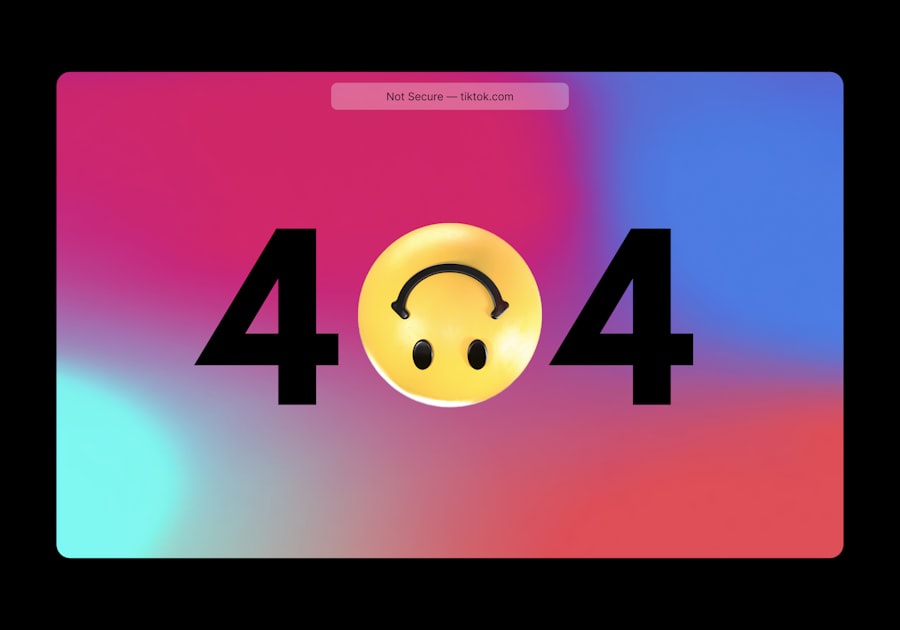
To ensure optimal performance and effectiveness, it is essential for users to check and adjust their Linktree settings accordingly. One of the key settings to consider is the order in which links are displayed on the landing page. By strategically arranging the links based on priority or relevance, users can guide their followers towards the most important destinations and maximize engagement.
Additionally, users should take advantage of Linktree’s customization options to personalize the appearance of their landing page. This includes uploading a custom profile picture, selecting a color scheme that aligns with their brand identity, and adding a background image or pattern to enhance visual appeal. By creating a visually appealing and cohesive landing page, users can leave a lasting impression on their followers and reinforce their brand image.
Furthermore, users should regularly review and update their links to ensure that they remain relevant and up-to-date. Outdated or broken links can detract from the user experience and diminish trust in the content being shared. By regularly auditing their links and removing any obsolete or irrelevant content, users can maintain a streamlined and effective Linktree landing page.
Additionally, users should take advantage of Linktree’s analytics tools to track the performance of their links and gain valuable insights into follower behavior. By analyzing click-through rates, engagement metrics, and other key performance indicators, users can refine their marketing strategies and optimize the impact of their shared links. Checking and adjusting the settings for optimal performance is essential for maximizing the effectiveness of Linktree on Instagram.
Instagram restrictions: Understanding the limitations and restrictions on Instagram
Despite its widespread popularity, Instagram imposes certain limitations and restrictions that can impact the functionality of Linktree. One of the most notable restrictions is the inability to share clickable links within individual posts or captions. While users can include URLs in their captions, these links are not clickable, requiring followers to manually copy and paste the URL into their web browser.
This limitation underscores the importance of utilizing Linktree as a centralized hub for sharing multiple links in a single location, such as the user’s bio section. Additionally, Instagram’s algorithm may limit the reach of posts that contain external links, making it challenging for users to drive traffic to external websites or content. Understanding these limitations is crucial for developing effective strategies for leveraging Linktree on Instagram.
Moreover, Instagram’s evolving policies and guidelines may impact the functionality of third-party tools such as Linktree. Users should stay informed about any changes to Instagram’s terms of service or API access that may affect the use of external linking tools. By staying abreast of these developments, users can adapt their strategies and ensure compliance with Instagram’s policies while maximizing the impact of their shared links.
Furthermore, Instagram’s emphasis on user experience and engagement may influence the visibility of posts containing external links. Users should be mindful of creating compelling and engaging content that encourages followers to visit their Linktree landing page, thereby circumventing potential restrictions on external linking within individual posts. Understanding Instagram’s limitations and restrictions is essential for developing effective strategies for utilizing Linktree on the platform.
Troubleshooting tips: Step-by-step guide to troubleshooting Linktree issues on Instagram
When encountering issues with Linktree on Instagram, it is essential for users to have a step-by-step guide for troubleshooting common problems. One of the first steps in troubleshooting is to verify that all links included in the Linktree landing page are functioning correctly. Users should click on each link to ensure that they redirect to the intended destination without any errors or broken connections.
If any links are found to be malfunctioning, users should promptly update or remove them to maintain a seamless user experience. Additionally, users should check for any compatibility issues with different devices or web browsers that may affect how followers access the Linktree landing page. By testing the functionality of their links across various platforms, users can identify and address any potential compatibility issues proactively.
Another troubleshooting tip is to review the analytics provided by Linktree to gain insights into follower behavior and engagement with shared links. By analyzing click-through rates, traffic sources, and other key metrics, users can identify patterns or trends that may indicate underlying issues with their shared links. For example, a consistently low click-through rate on a particular link may signal that it requires optimization or repositioning within the landing page.
By leveraging these insights, users can refine their marketing strategies and enhance the performance of their shared links on Instagram. Furthermore, users should consider reaching out to Linktree’s support team for assistance with troubleshooting more complex technical issues or functionality concerns. By following these step-by-step troubleshooting tips, users can address common problems with Linktree on Instagram and ensure a seamless experience for their followers.
Alternative solutions: Exploring other options for sharing multiple links on Instagram

Utilizing Instagram’s Native Features
One such option is utilizing Instagram’s native features such as Stories and IGTV to share links indirectly with followers. While these features do not support clickable links within individual posts or captions, users can leverage them to create engaging content that directs followers to external destinations. For example, users can create swipe-up links in Stories (available to accounts with over 10k followers) or include call-to-action prompts that encourage followers to visit a specific link in their bio section.
Leveraging Instagram Shopping Features
Another alternative solution is leveraging Instagram’s shopping features to direct followers to specific products or services. With Instagram Shopping, businesses can tag products in their posts or Stories, allowing followers to seamlessly navigate to product details and make purchases directly within the app. This provides a streamlined way to showcase multiple products or offerings without relying solely on external linking tools such as Linktree.
Creating Dedicated Landing Pages
Users may also explore creating dedicated landing pages on their website that consolidate multiple links into a single destination. By directing followers to these landing pages through Instagram posts or bio section, users can provide a centralized hub for accessing various content or resources without relying on third-party linking tools. Exploring these alternative solutions can provide users with additional options for sharing multiple links on Instagram while complementing the functionality of Linktree.
Ensuring a smooth and efficient experience with Linktree on Instagram
In conclusion, understanding the importance of Linktree on Instagram is essential for businesses, influencers, and content creators looking to maximize their marketing efforts on the platform. By providing a centralized hub for sharing multiple links, Linktree simplifies the process of directing followers to various destinations while offering valuable insights into link performance. However, users may encounter common issues with Linktree that require proactive troubleshooting and optimization.
By checking and adjusting settings for optimal performance, understanding Instagram’s limitations and restrictions, and exploring alternative solutions for sharing multiple links, users can ensure a smooth and efficient experience with Linktree on Instagram. Ultimately, by leveraging Linktree effectively and addressing potential challenges proactively, users can enhance engagement with their followers and drive traffic to desired destinations with greater efficiency. As social media continues to evolve as a critical component of digital marketing strategies, understanding how to navigate its limitations while maximizing its potential is crucial for achieving success on platforms like Instagram.
With a strategic approach to utilizing tools like Linktree, businesses and influencers can elevate their online presence and create meaningful connections with their audience in an increasingly competitive digital landscape.
FAQs
What is Linktree?
Linktree is a tool that allows users to create a landing page with multiple links to share on their social media profiles, particularly on platforms like Instagram where users are limited to only one clickable link in their bio.
Why isn’t my Linktree working on Instagram?
There could be several reasons why your Linktree isn’t working on Instagram. It could be due to technical issues, changes in Instagram’s policies, or violations of Instagram’s community guidelines.
How can I debug issues with my Linktree on Instagram?
To debug issues with your Linktree on Instagram, you can start by checking if your Linktree URL is correctly entered in your Instagram bio. You can also try accessing your Linktree on a different device or browser to see if the issue is specific to a certain platform.
What are some common technical issues that can cause Linktree to not work on Instagram?
Common technical issues that can cause Linktree to not work on Instagram include server downtime, DNS issues, SSL certificate problems, or issues with the Linktree platform itself.
Are there any Instagram policies or guidelines that could affect the functionality of Linktree?
Yes, Instagram has policies and guidelines regarding the types of links that can be shared on the platform. If your Linktree contains links that violate Instagram’s policies, it could result in the link not working or being blocked on the platform.
What should I do if I encounter issues with my Linktree on Instagram?
If you encounter issues with your Linktree on Instagram, you can reach out to Linktree’s support team for assistance. You can also review Instagram’s policies and guidelines to ensure that your Linktree complies with the platform’s rules.

