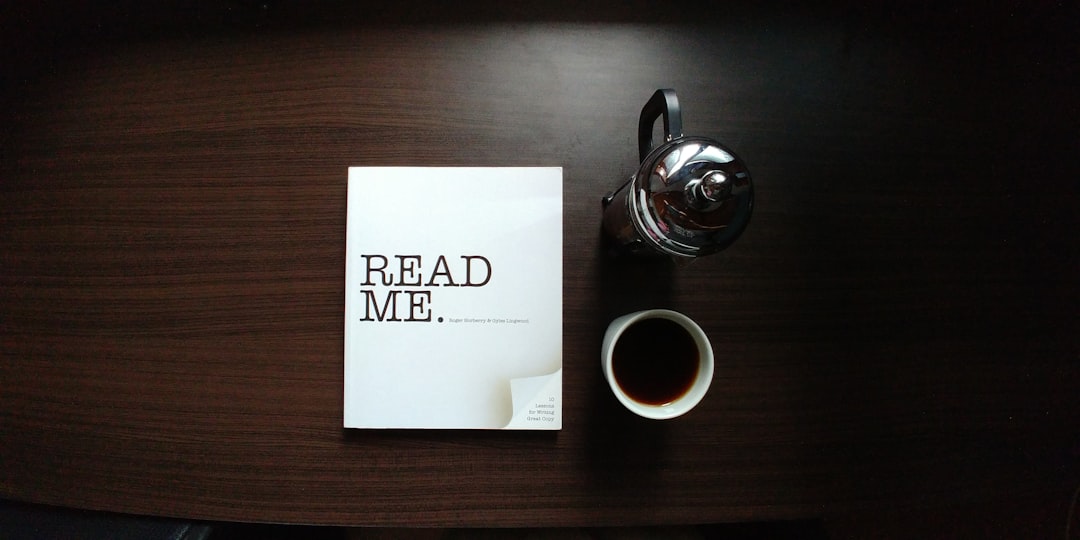In today’s digital age, having a strong online presence is crucial for individuals and businesses alike. With the rise of social media platforms as a primary means of communication and marketing, it has become increasingly important to effectively manage and direct traffic to various online assets. This is where link management tools come into play. These tools provide a centralized platform for users to showcase multiple links in one place, making it easier for their audience to navigate to different web pages, social media profiles, and other online content.
Link management tools are especially popular among social media influencers, content creators, and businesses looking to drive traffic to specific landing pages or products. By using these tools, users can optimize their online presence and make it easier for their audience to access the content or products they are promoting. In this article, we will explore two popular link management tools, Linktree and Biolink, and compare their features, benefits, pricing, customization options, and analytics capabilities to help you choose the best tool for your specific needs.
Key Takeaways
- Link management tools are essential for optimizing and organizing links on social media platforms.
- Linktree offers a simple and user-friendly interface, allowing users to add multiple links to their bio and track click-through rates.
- Biolink provides advanced customization options, including themes, fonts, and colors, to create a unique and branded landing page for links.
- When comparing pricing and plans, consider the number of links allowed, customization options, and analytics features.
- Both Linktree and Biolink offer analytics and insights to track link performance and audience engagement.
Features and Benefits of Linktree
Linktree is one of the most popular link management tools on the market, known for its simplicity and user-friendly interface. One of the key features of Linktree is its ability to showcase multiple links in one place, making it easier for users to direct their audience to various online assets. This is particularly useful for individuals or businesses with multiple social media profiles, websites, or online stores. Additionally, Linktree allows users to customize the appearance of their link tree with different themes and colors, giving them the flexibility to align the design with their brand identity.
Another notable feature of Linktree is its analytics dashboard, which provides users with valuable insights into their link performance. Users can track click-through rates, traffic sources, and audience demographics, allowing them to make informed decisions about their online marketing strategies. Furthermore, Linktree offers integration with popular marketing tools such as Google Analytics and Facebook Pixel, enabling users to gather even more comprehensive data about their audience and online traffic.
In terms of benefits, Linktree offers a free version with basic features that can be a great starting point for individuals or small businesses looking to enhance their online presence. The paid version, Linktree Pro, unlocks additional customization options and advanced analytics features, making it a suitable choice for users looking for more robust capabilities. Overall, Linktree provides a simple yet effective solution for managing multiple links and optimizing online traffic.
Features and Benefits of Biolink
Biolink is another popular link management tool that offers a range of features designed to help users maximize their online presence. One of the standout features of Biolink is its ability to create a fully customizable landing page with a unique domain name, giving users complete control over the appearance and branding of their link hub. This level of customization can be particularly appealing to businesses and individuals looking to maintain a consistent brand image across all online touchpoints.
Additionally, Biolink offers a variety of content blocks that users can add to their landing page, including links, images, videos, social media feeds, and more. This allows users to create a dynamic and engaging experience for their audience, ultimately driving higher engagement and click-through rates. Furthermore, Biolink provides integration with popular third-party tools such as Mailchimp and Google Analytics, enabling users to seamlessly connect their link hub with their existing marketing and analytics infrastructure.
In terms of benefits, Biolink offers a free version with essential features that can be a great starting point for users looking to explore the platform’s capabilities. The paid version, Biolink Premium, unlocks additional customization options and advanced analytics features, making it a suitable choice for users looking for more comprehensive functionality. Overall, Biolink provides a highly customizable solution for managing multiple links and creating an engaging online experience for users’ audience.
Pricing and Plans Comparison
“`html
| Features | Basic Plan | Standard Plan | Premium Plan |
|---|---|---|---|
| Storage | 10GB | 50GB | 100GB |
| Users | 1 | 5 | Unlimited |
| Support | Email, Chat | Email, Chat, Phone | |
| Price | 10/month | 20/month | 30/month |
“`
When it comes to pricing and plans, both Linktree and Biolink offer free versions with basic features as well as paid versions with additional functionality. Linktree’s free version includes essential features such as unlimited links, basic customization options, and basic analytics. The paid version, Linktree Pro, starts at a monthly subscription fee and unlocks advanced customization options, detailed analytics insights, and integration with third-party tools.
On the other hand, Biolink’s free version includes essential features such as a customizable landing page, basic content blocks, and basic analytics. The paid version, Biolink Premium, also starts at a monthly subscription fee and unlocks advanced customization options, additional content blocks, advanced analytics insights, and integration with third-party tools. When comparing the pricing and plans of both tools, it’s important to consider the specific needs of your online presence and choose the option that best aligns with your goals and budget.
Customization Options
Customization is an important aspect of link management tools as it allows users to align the appearance of their link hub with their brand identity and create a cohesive online experience for their audience. Linktree offers a range of customization options in both its free and paid versions, including different themes, colors, and button styles. Users can also add custom images and backgrounds to further personalize their link tree and make it visually appealing.
Biolink takes customization to the next level by offering a fully customizable landing page with a unique domain name. Users can add various content blocks such as links, images, videos, social media feeds, and more to create a dynamic and engaging experience for their audience. Additionally, Biolink allows users to customize the appearance of each content block with different styles and layouts, giving them complete control over the design of their link hub.
Overall, both Linktree and Biolink provide ample customization options to help users create a visually appealing and engaging link hub that reflects their brand identity. Whether you’re looking for basic customization features or more advanced options, both tools offer flexibility to align with your specific needs.
Analytics and Insights

Analytics play a crucial role in understanding the performance of your online presence and making informed decisions about your marketing strategies. Linktree offers an analytics dashboard in both its free and paid versions, allowing users to track click-through rates, traffic sources, and audience demographics. The paid version, Linktree Pro, unlocks more detailed insights and integration with third-party tools such as Google Analytics and Facebook Pixel.
Biolink also provides an analytics dashboard in both its free and paid versions, enabling users to track link performance and audience engagement. The paid version, Biolink Premium, offers advanced analytics features such as detailed click metrics, audience demographics, and integration with third-party tools like Google Analytics and Mailchimp.
In conclusion: Choosing the Best Link Management Tool for Your Needs
When it comes to choosing the best link management tool for your specific needs, it’s important to consider factors such as features, benefits, pricing, customization options, and analytics capabilities. Both Linktree and Biolink offer valuable solutions for managing multiple links and optimizing online traffic. If you’re looking for a simple yet effective tool with basic customization options and analytics insights, Linktree may be the right choice for you. On the other hand, if you’re looking for a highly customizable solution with advanced analytics features and integration capabilities, Biolink may be the better fit for your needs.
Ultimately, the best way to determine the right tool for you is to consider your specific goals and requirements for managing your online presence. Whether you’re an individual looking to showcase multiple social media profiles or a business looking to drive traffic to specific landing pages or products, both Linktree and Biolink offer valuable features that can help you achieve your online marketing objectives. By carefully evaluating the features and benefits of each tool in relation to your specific needs, you can make an informed decision that will enhance your online presence and drive higher engagement with your audience.
If you’re interested in learning more about the differences between Linktree and Biolink, check out this article on Linkinbio.digital. This article provides a comprehensive comparison of the two platforms and can help you decide which one is best for your needs. Additionally, you can also read their blog post here for more in-depth information.
FAQs
What is Linktree?
Linktree is a tool that allows users to create a single link that houses multiple links to their social media profiles, websites, and other online content. It is commonly used in social media profiles to share multiple links in a single location.
What is Biolink?
Biolink is a similar tool to Linktree, allowing users to create a single link that houses multiple links to their social media profiles, websites, and other online content. It serves the same purpose as Linktree, but with some differences in features and customization options.
What are the differences between Linktree and Biolink?
Linktree and Biolink have some differences in features and customization options. Biolink offers more advanced customization options, such as themes, analytics, and integrations with other tools, while Linktree has a simpler interface and fewer customization options.
Which one should I use, Linktree or Biolink?
The choice between Linktree and Biolink depends on your specific needs and preferences. If you are looking for a simple and straightforward tool, Linktree may be a better option. If you want more advanced customization options and analytics, Biolink may be a better fit for you.
Are there any costs associated with using Linktree or Biolink?
Both Linktree and Biolink offer free versions with limited features, as well as paid versions with additional features and customization options. The cost of using either tool depends on the specific features and customization options you require.