Linktree is a versatile tool designed to streamline the way individuals and businesses share multiple links through a single URL. In an era where social media platforms often limit the number of links users can share, Linktree provides a solution by allowing users to create a personalized landing page that houses all their important links. This is particularly beneficial for influencers, content creators, and businesses that want to direct their audience to various resources, such as websites, social media profiles, online stores, or specific content like blog posts and videos.
The platform operates on a simple premise: instead of cluttering your bio with multiple links, you can direct your audience to one Linktree URL. Upon clicking this link, visitors are greeted with a clean, organized page that showcases all the links you want to share. This not only enhances user experience but also allows for better tracking of link performance.
With Linktree, users can monitor which links are receiving the most clicks, providing valuable insights into audience preferences and behaviors.
Key Takeaways
- Linktree is a tool that allows users to create a single link that houses multiple links to their social media profiles, websites, and other online content.
- Setting up a Linktree account is quick and easy, requiring only a few simple steps to get started.
- Users can add and organize links within their Linktree account, making it easy for followers to access all of their content in one place.
- Customizing a Linktree account allows users to match their branding and personalize the look and feel of their link page.
- Analyzing and optimizing links on Linktree can help users understand their audience and improve their online presence.
Setting up your Linktree account
Signing Up and Creating a Username
To get started, users need to visit the Linktree website and sign up using their email address or social media accounts. Once registered, users are prompted to create a unique username that will form part of their Linktree URL. This username is crucial as it reflects the brand or individual’s identity and should be memorable and relevant.
Setting Up Your Dashboard
After establishing an account, users can access their dashboard, where they can begin adding links. The interface is user-friendly, allowing for easy navigation through various options. New users are often guided through a brief tutorial that highlights key features and functionalities.
Laying the Groundwork for Success
This initial setup phase is essential as it lays the groundwork for how effectively one can utilize Linktree to enhance their online presence. By following these simple steps, users can set themselves up for success and start maximizing the benefits of using Linktree.
Adding and organizing links
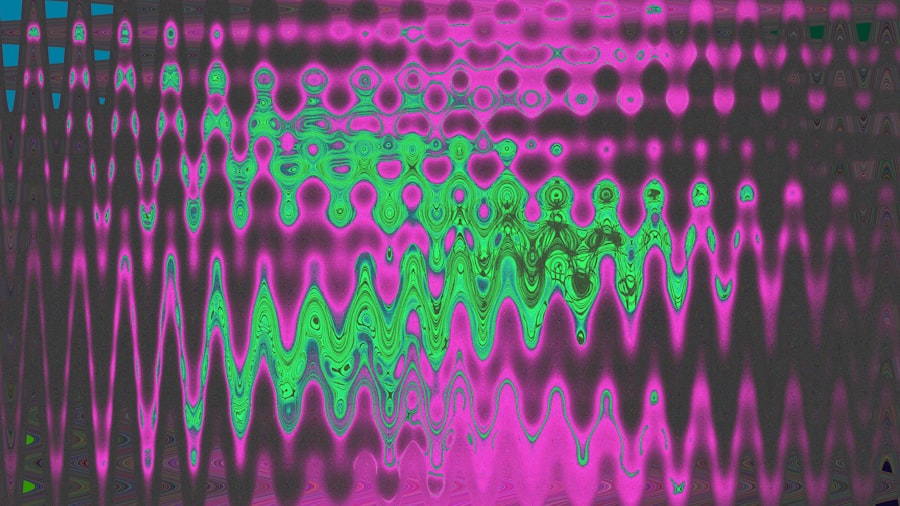
Once the account is set up, the next step involves adding and organizing links. Users can input URLs for various destinations, such as personal websites, social media profiles, or specific campaigns. Each link can be accompanied by a title and an optional thumbnail image, which helps in visually distinguishing between different links.
This feature is particularly useful for brands that want to promote specific products or services. Organizing links effectively is crucial for maximizing user engagement. Linktree allows users to rearrange links simply by dragging and dropping them into the desired order.
This flexibility enables users to prioritize certain links based on current promotions or seasonal campaigns. For instance, a fashion influencer might choose to highlight a new clothing line at the top of their Linktree during a launch period while pushing older content further down the list. Additionally, users can categorize links into groups or sections, making it easier for visitors to navigate through various offerings.
Customizing your Linktree
| Metrics | Data |
|---|---|
| Number of links added | 10 |
| Number of clicks | 500 |
| Conversion rate | 15% |
| Top performing link |
Customization is one of the standout features of Linktree, allowing users to create a unique visual identity that aligns with their brand. The platform offers various themes and color schemes that can be applied to the landing page, enabling users to select styles that resonate with their audience. For instance, a vibrant color palette may appeal to a younger demographic, while a more subdued aesthetic might attract a professional audience.
Beyond basic themes, Linktree also allows for advanced customization options for those who opt for premium plans. Users can upload custom backgrounds, change button shapes, and even add logos to enhance brand recognition. This level of personalization not only makes the Linktree page visually appealing but also reinforces brand identity across different platforms.
By ensuring that the design elements are consistent with other branding materials, users can create a cohesive online presence that fosters trust and recognition among their audience.
Analyzing and optimizing your links
One of the most powerful aspects of Linktree is its analytics feature, which provides users with insights into how their links are performing. By tracking metrics such as click-through rates and visitor demographics, users can gain a deeper understanding of their audience’s behavior. This data is invaluable for optimizing link placement and content strategy.
For example, if analytics reveal that a particular link is receiving significantly more clicks than others, users might consider creating more content related to that topic or product. Moreover, Linktree’s analytics can help identify trends over time. Users can monitor which links perform well during specific periods or in response to particular marketing campaigns.
This information allows for data-driven decision-making when it comes to future promotions or content creation. By continuously analyzing performance metrics, users can refine their approach and ensure they are meeting the needs and interests of their audience effectively.
Integrating Linktree with social media

Overcoming Social Media Limitations
By placing their Linktree URL in their bio, users can direct followers to multiple destinations without the hassle of constantly updating their profile links.
Expanding Functionality through Integrations
Linktree offers integration options with other tools and platforms, enhancing its functionality. For example, users can connect their email marketing services or e-commerce platforms directly to their Linktree account. This integration enables streamlined communication with audiences and facilitates easier access to products or services being promoted.
Creating a Cohesive Online Strategy
By leveraging these integrations, users can create a more cohesive online strategy that drives traffic across multiple channels.
Best practices for using Linktree
To maximize the effectiveness of Linktree, users should adhere to several best practices that enhance user experience and engagement. First and foremost, it’s essential to keep the landing page uncluttered and focused. Too many links can overwhelm visitors; therefore, prioritizing quality over quantity is crucial.
Users should regularly review their links and remove any that are outdated or underperforming. Another best practice involves regularly updating the links based on current campaigns or seasonal trends. For example, if a user is promoting a limited-time offer or event, they should ensure that this link is prominently featured at the top of their Linktree page.
Additionally, using compelling call-to-action phrases can encourage visitors to click on specific links. Phrases like “Shop Now,” “Learn More,” or “Join Us” can significantly increase engagement rates.
Advanced features and tips for Linktree
For those looking to take their Linktree experience to the next level, several advanced features are available that can enhance functionality and user engagement. One such feature is the ability to add buttons for social media platforms directly on the Linktree page. This not only encourages visitors to follow on other platforms but also creates a more interconnected online presence.
Another advanced option includes utilizing Linktree’s scheduling feature for links. Users can set specific times for links to go live or expire based on promotional calendars or events. This feature is particularly useful for businesses running time-sensitive campaigns or influencers promoting seasonal content.
Furthermore, users should consider leveraging A/B testing capabilities offered by Linktree’s premium plans. By experimenting with different link placements or designs, users can determine what resonates best with their audience. This iterative approach allows for continuous improvement in link performance and overall user engagement.
In conclusion, Linktree serves as an essential tool for anyone looking to optimize their online presence by consolidating multiple links into one accessible location. Through effective setup, organization, customization, analysis, integration with social media platforms, adherence to best practices, and utilization of advanced features, users can significantly enhance their digital strategy and engage more effectively with their audience.

