Linktree is a widely-used platform that allows users to consolidate multiple links into a single, shareable URL for their social media profiles. Despite its popularity, users occasionally experience login difficulties, which can hinder their ability to manage their accounts and links efficiently. This article addresses common Linktree login issues, provides troubleshooting methods, and explains the process for resetting passwords.
Additionally, it offers guidance on contacting Linktree support and suggests preventive measures to minimize future login problems. By understanding these aspects, users can ensure smoother access to their Linktree accounts and maintain uninterrupted management of their online presence.
Key Takeaways
- Linktree login issues can be frustrating and prevent users from accessing their accounts and managing their links effectively.
- Common Linktree login problems include forgotten passwords, account lockouts, and technical glitches.
- Troubleshooting steps for Linktree login issues include checking internet connection, clearing browser cache, and trying different devices.
- Resetting password for Linktree account can be done through the “Forgot Password” option on the login page.
- Contacting Linktree support for assistance can be done through their website or social media channels for prompt help with login issues.
- Preventing future Linktree login problems involves regularly updating passwords, keeping account information secure, and staying updated on any platform changes.
- In conclusion, managing Linktree login issues can be made easier by following these troubleshooting steps and staying proactive in preventing future problems.
Common Linktree Login Problems
Forgotten Passwords and Incorrect Login Credentials
One of the most common Linktree login problems is forgetting your password. This can happen if you haven’t logged in for a while or if you have multiple passwords for different accounts. Another common issue is entering the wrong email address or username when trying to log in. This can happen if you have multiple email addresses or if you have recently changed your username.
Technical Issues with the Linktree Website or App
Some users may experience technical issues with the Linktree website or app, such as slow loading times or error messages when trying to log in. These issues can be frustrating and may require troubleshooting steps to resolve.
Account Security Issues and Internet Connection Problems
Other common login problems include account security issues, such as being locked out of your account due to too many failed login attempts or suspicious activity. This can be concerning for users who rely on Linktree to share important links with their followers. Additionally, some users may encounter issues with their internet connection or device compatibility, which can prevent them from logging in to their Linktree account.
Troubleshooting Steps for Linktree Login Issues
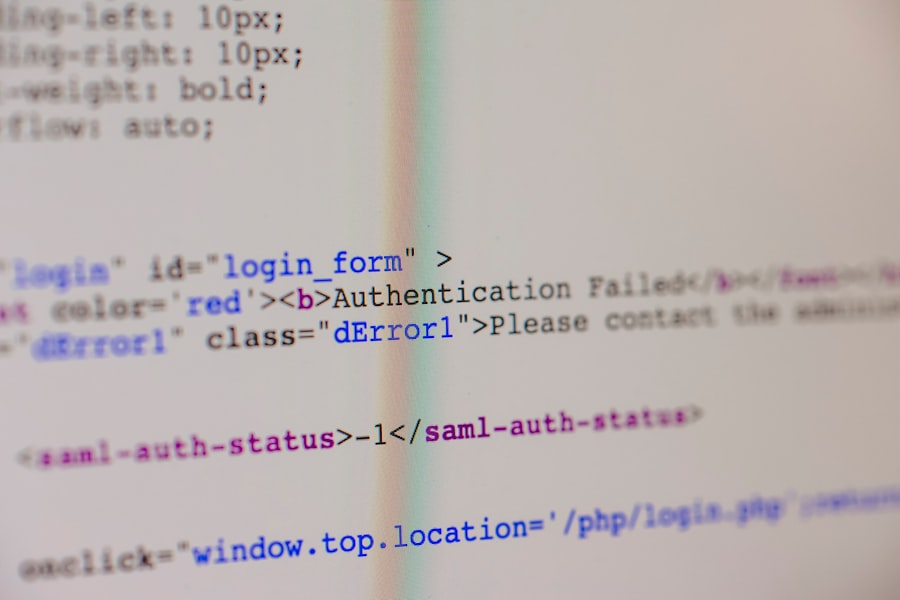
If you are experiencing Linktree login issues, there are several troubleshooting steps you can take to try and resolve the problem. First, double-check that you are entering the correct email address or username and password. It’s easy to make a typo or forget your login information, so take your time and ensure that you are entering the correct details.
If you are still unable to log in, try resetting your password using the “Forgot password” option on the Linktree login page. This will allow you to create a new password and regain access to your account. If you are experiencing technical issues with the Linktree website or app, try clearing your browser’s cache and cookies or updating the app to the latest version.
This can help resolve any compatibility issues and improve the performance of the platform. If you suspect that your account has been locked due to security concerns, contact Linktree support for assistance. They can help you verify your identity and regain access to your account.
Additionally, if you are having trouble logging in due to internet connection issues, try switching to a different network or restarting your device to see if that resolves the problem.
Resetting Password for Linktree Account
If you have forgotten your Linktree password or are unable to log in due to an incorrect password, you can easily reset it using the “Forgot password” option on the login page. Simply click on the link and follow the instructions to reset your password. You will likely need to enter your email address or username associated with your Linktree account, and then follow the link sent to your email to create a new password.
Make sure to choose a strong and secure password that is easy for you to remember but difficult for others to guess. Once you have reset your password, you should be able to log in to your Linktree account with ease. It’s important to note that if you suspect that someone else has gained unauthorized access to your Linktree account, it’s crucial to reset your password immediately and review your account security settings.
This can help prevent any further unauthorized access and protect your personal information and links. Additionally, consider enabling two-factor authentication for an extra layer of security when logging in to your Linktree account. This can help prevent unauthorized access even if someone else has obtained your login credentials.
Contacting Linktree Support for Assistance
If you have tried troubleshooting steps and are still unable to resolve your Linktree login issues, it may be time to contact Linktree support for assistance. You can reach out to their support team via email or through their website’s contact form. Be sure to provide as much detail as possible about the issue you are experiencing, including any error messages or specific steps you have taken to try and resolve the problem.
The support team will likely ask for additional information to verify your identity and help you regain access to your account. It’s important to be patient when contacting support, as they may receive a high volume of inquiries and it may take some time for them to respond. However, rest assured that they are dedicated to helping users resolve their login issues and will do their best to assist you in a timely manner.
If necessary, they may provide additional troubleshooting steps or escalate the issue to their technical team for further investigation. By reaching out to Linktree support for assistance, you can get personalized help with your login problems and hopefully regain access to your account.
Preventing Future Linktree Login Problems
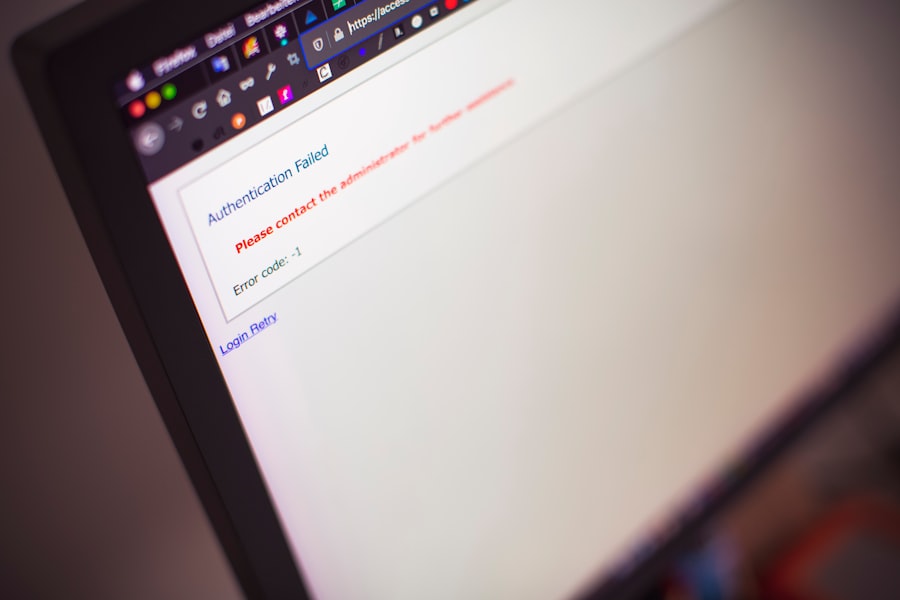
Secure Your Credentials
Consider using a password manager to securely store and manage your login credentials for all of your online accounts, including Linktree. This can help prevent you from forgetting your password and ensure that you are using strong and unique passwords for each account.
Enable Two-Factor Authentication
Enable two-factor authentication for an extra layer of security when logging in to your Linktree account. This can help prevent unauthorized access even if someone else has obtained your login credentials.
Maintain Accurate Account Information
Keep your email address and username up-to-date on your Linktree account, as this information is used for logging in and communicating with the platform. If you change your email address or username, be sure to update it in your Linktree account settings to avoid any login issues in the future.
Monitor Account Activity
Regularly review your account security settings and monitor any suspicious activity on your account. If you notice any unusual login attempts or changes to your account settings, contact Linktree support immediately for assistance in securing your account.
Conclusion and Final Tips for Managing Linktree Login Issues
In conclusion, encountering login issues with Linktree can be frustrating, but there are several troubleshooting steps you can take to resolve the problem and regain access to your account. By double-checking your login credentials, resetting your password if necessary, and contacting Linktree support for assistance, you can hopefully overcome any login problems you may encounter. Additionally, taking proactive steps to prevent future login issues, such as using a password manager and enabling two-factor authentication, can help ensure a smooth and secure login experience.
If you find yourself struggling with Linktree login problems, remember that you are not alone and that there is support available to help you resolve the issue. By following the tips outlined in this article and reaching out to Linktree support for assistance when needed, you can effectively manage any login issues that may arise. With a proactive approach to account security and a willingness to seek help when necessary, you can continue using Linktree to share multiple links on your social media profiles with ease and confidence.
If you’re experiencing login issues with Linktree, you may find this article on troubleshooting common problems helpful. It offers tips and solutions for resolving issues with accessing your Linktree account. Check it out here for more information.
FAQs
What are some common Linktree login issues?
Some common Linktree login issues include forgetting your password, entering the wrong email address, or experiencing technical difficulties with the website or app.
How can I reset my Linktree password?
To reset your Linktree password, go to the login page and click on the “Forgot password?” link. You will then be prompted to enter your email address and follow the instructions sent to your email to reset your password.
What should I do if I’m entering the correct login credentials but still can’t access my Linktree account?
If you’re entering the correct login credentials but still can’t access your Linktree account, try clearing your browser’s cache and cookies, using a different web browser, or accessing Linktree from a different device to see if the issue persists.
How can I troubleshoot technical issues with the Linktree website or app?
If you’re experiencing technical issues with the Linktree website or app, try updating your web browser or app to the latest version, checking your internet connection, and contacting Linktree’s customer support for further assistance.
What should I do if I’m still unable to resolve my Linktree login issues?
If you’re still unable to resolve your Linktree login issues, reach out to Linktree’s customer support for personalized assistance. They can help troubleshoot your specific problem and provide guidance on how to regain access to your account.

