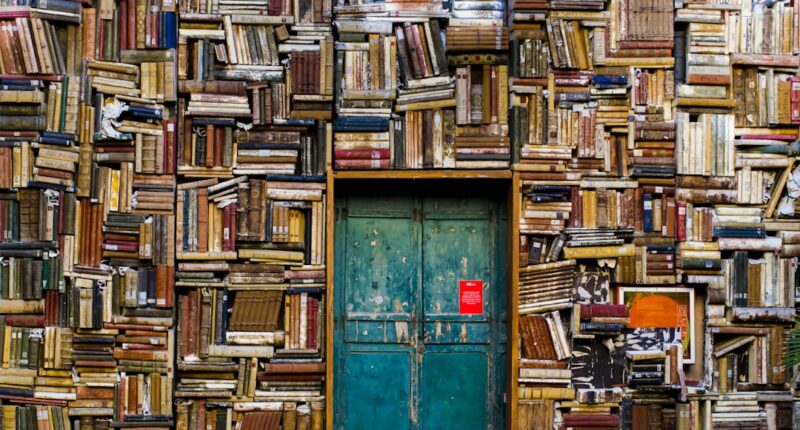In today’s digital age, social media has become an essential tool for individuals and businesses to connect with their audience. Whether you’re an influencer, a small business owner, or a content creator, having a strong online presence is crucial for success. One of the key elements of your social media profile is the bio link. This link allows you to direct your followers to a specific webpage or content that you want them to see.
However, most social media platforms only allow you to have one link in your bio section. This limitation can be frustrating, especially if you have multiple websites, products, or promotions that you want to share with your audience. That’s where bio link tools like Linktree and Later come in. These platforms provide a solution to the problem by allowing you to create a customized landing page with multiple links.
Key Takeaways
- A bio link is important for directing traffic to multiple online platforms.
- Linktree and Later are two popular bio link platforms.
- Linktree offers features such as link scheduling and custom branding, while Later offers Instagram scheduling and social media analytics.
- Later is more user-friendly, with a simpler interface and easier navigation.
- Linktree offers more customization options, including the ability to add custom icons and backgrounds.
The Basics of Linktree and Later
Linktree and Later are two popular bio link tools that have gained popularity among social media users. They offer a simple and effective way to optimize your bio link and make the most out of your social media presence.
Linktree is a platform that allows you to create a landing page with multiple links. It works by providing you with a unique URL that you can add to your bio section on platforms like Instagram, TikTok, and Twitter. When users click on this link, they are directed to your Linktree landing page where they can choose which link they want to visit.
Later, on the other hand, is primarily known as a social media scheduling tool. However, it also offers a bio link feature called “Linkin.bio.” With Linkin.bio, you can create a clickable landing page that displays your Instagram posts as clickable links. This allows your followers to easily navigate through your content without having to search for specific posts on your profile.
Features of Linktree and Later
Both Linktree and Later offer a range of features that can benefit users in different ways. Let’s take a closer look at some of these features:
1. Link Scheduling: One of the key features of both platforms is the ability to schedule your links. This means that you can plan ahead and set specific dates and times for your links to go live. This is particularly useful if you have time-sensitive promotions or events that you want to promote.
2. Link Tracking: Another important feature offered by both platforms is link tracking. This allows you to see how many clicks each link on your landing page receives. With this data, you can analyze the performance of your links and make informed decisions about your marketing strategies.
3. Link Grouping: Both Linktree and Later allow you to group your links into categories or sections. This makes it easier for your audience to navigate through your landing page and find the content they are interested in. For example, if you’re an influencer who creates content in different categories like fashion, beauty, and lifestyle, you can create separate sections for each category on your landing page.
Ease of Use: Which Platform is More User-Friendly?
| Platform | Overall User-Friendliness Score | Ease of Navigation | Clarity of Instructions | Accessibility |
|---|---|---|---|---|
| Platform A | 8.5 | 9 | 8 | 9 |
| Platform B | 7.2 | 7 | 7 | 8 |
| Platform C | 9.1 | 9 | 9 | 9 |
When it comes to user-friendliness, both Linktree and Later offer intuitive interfaces that are easy to navigate. However, there are some differences in terms of setup and customization options.
Setting up a Linktree account is a straightforward process. Once you sign up, you can start adding links to your landing page right away. The platform provides a drag-and-drop interface that allows you to rearrange the order of your links and customize the appearance of your landing page.
Later’s Linkin.bio feature is seamlessly integrated with their social media scheduling tool. If you’re already using Later for scheduling your Instagram posts, setting up Linkin.bio is as simple as enabling the feature in your account settings. You can then customize the appearance of your landing page by choosing from a selection of themes and colors.
Customization Options: Which Platform Offers More Flexibility?
When it comes to customization options, Linktree offers more flexibility compared to Later. With Linktree, you can choose from a wide range of themes, colors, and fonts to personalize your landing page. You can also add your own background image or logo to further customize the appearance of your page.
Later’s Linkin.bio feature, on the other hand, offers a more limited selection of themes and colors. While you can still customize the appearance of your landing page to some extent, the options are not as extensive as those offered by Linktree.
Integrations: Which Platform Integrates with More Apps?

Both Linktree and Later offer integrations with third-party apps that can enhance the user experience. Let’s take a look at some of the apps that these platforms can integrate with:
Linktree integrates with popular apps like Shopify, Mailchimp, and YouTube. This allows you to connect your online store, email marketing platform, and video content directly to your Linktree landing page. These integrations can help you streamline your marketing efforts and drive more traffic to your other online platforms.
Later integrates with a wide range of apps including Facebook, Pinterest, and TikTok. This allows you to schedule and publish your social media content across multiple platforms from one central dashboard. The integration with TikTok is particularly useful for content creators who want to promote their TikTok videos on their Linkin.bio landing page.
Analytics: Which Platform Provides Better Insights?
When it comes to analytics, both Linktree and Later provide valuable insights into the performance of your bio links. Let’s take a closer look at what each platform offers:
Linktree provides basic analytics that show you the number of clicks each link on your landing page receives. You can also see the traffic sources and audience demographics for each link. While these insights are helpful, they are relatively basic compared to what Later offers.
Later’s Linkin.bio feature provides more detailed analytics that show you the number of clicks, likes, and comments each post on your landing page receives. You can also see the engagement rate for each post and track the traffic sources and audience demographics. These insights can help you understand which posts are resonating with your audience and make data-driven decisions about your content strategy.
Pricing: Which Platform is More Affordable?
When it comes to pricing, both Linktree and Later offer free plans as well as paid plans with additional features. Let’s compare the pricing plans of each platform:
Linktree offers a free plan that includes basic features like link scheduling and link tracking. They also offer a Pro plan for $6 per month that includes additional features like custom branding, email sign-up integration, and priority support. For users who need more advanced features, Linktree offers an Enterprise plan with custom pricing.
Later also offers a free plan that includes basic features like link scheduling and link tracking. They also offer paid plans starting at $9 per month that include additional features like advanced analytics, social media scheduling, and team collaboration. For users who need more advanced features, Later offers a Premium plan with custom pricing.
Link in Bio Free Alternatives: Are There Any Good Options?
While Linktree and Later are popular bio link tools, there are also some free alternatives available for users who are looking for a budget-friendly option. Let’s take a look at some of these alternatives:
1. Campsite: Campsite is a free bio link tool that allows you to create a simple landing page with multiple links. While it doesn’t offer as many customization options as Linktree or Later, it provides a basic solution for users who don’t want to pay for a bio link tool.
2. ContactInBio: ContactInBio is another free bio link tool that allows you to create a landing page with multiple links. It also offers additional features like contact forms, email sign-up forms, and social media integration. While it doesn’t offer as many advanced features as Linktree or Later, it provides a good alternative for users who need basic functionality.
3. Shorby: Shorby is a bio link tool that focuses on driving traffic to your other online platforms. It allows you to create a landing page with multiple links and customize the appearance of your page. It also offers additional features like link retargeting and UTM tracking. While Shorby is not free, it offers a 5-day free trial for users who want to test out the platform before committing to a paid plan.
Which Platform is the Best for Your Needs?
In conclusion, both Linktree and Later offer valuable features that can help you optimize your bio link and make the most out of your social media presence. If you’re looking for a user-friendly platform with extensive customization options, Linktree may be the better choice for you. On the other hand, if you’re already using Later for social media scheduling and want a seamless integration with your existing workflow, Later’s Linkin.bio feature may be the better option.
Ultimately, the best platform for your needs will depend on your specific requirements and preferences. I encourage you to try out both platforms and see which one works best for you. Whether you choose Linktree, Later, or one of the free alternatives mentioned in this article, optimizing your bio link is an important step towards maximizing your online presence and connecting with your audience.
If you’re torn between using Linktree or Later Link in Bio for optimizing your Instagram profile, you might find this article on Linkinbio.digital helpful. It provides a comprehensive comparison between the two platforms, highlighting their features, benefits, and drawbacks. Whether you’re a content creator, business owner, or influencer, understanding the differences can help you make an informed decision. Check out the article here and gain insights into which platform suits your needs best. Additionally, if you’re interested in a step-by-step guide on how to set up your first Linktree page, this article here will walk you through the process.
FAQs
What is Link Tree?
Link Tree is a tool that allows users to create a landing page with clickable links to multiple websites or pages. It is commonly used by social media influencers and businesses to share multiple links on their Instagram bio.
What is Later Link in Bio?
Later Link in Bio is a feature offered by Later, a social media management platform. It allows users to create a clickable link in their Instagram bio that leads to a landing page with multiple clickable links.
What are the differences between Link Tree and Later Link in Bio?
Link Tree and Later Link in Bio both allow users to create a landing page with multiple clickable links. However, Link Tree is a standalone tool that requires a separate account and login, while Later Link in Bio is a feature offered within the Later platform. Additionally, Later Link in Bio offers more customization options and analytics compared to Link Tree.
Which one is better for my business?
The choice between Link Tree and Later Link in Bio depends on your specific needs and preferences. If you are looking for a simple and easy-to-use tool, Link Tree may be a better option. However, if you want more customization options and analytics, Later Link in Bio may be a better fit for your business.
Are there any costs associated with using Link Tree or Later Link in Bio?
Link Tree offers a free version with limited features, as well as paid plans starting at $6 per month. Later offers a free plan with limited features, as well as paid plans starting at $15 per month that include the Link in Bio feature.