Linktree is a versatile digital tool designed to streamline the way users share multiple links through a single, easily accessible platform. It serves as a landing page that aggregates various URLs, allowing individuals and businesses to direct their audience to multiple destinations without overwhelming them with a barrage of links. This is particularly useful in environments like social media, where character limits can restrict the amount of information shared.
By utilizing Linktree, users can create a customized page that houses all their important links, from social media profiles to blog posts, product pages, and more. The simplicity of Linktree lies in its user-friendly interface, which enables anyone, regardless of technical expertise, to set up their link hub in just a few minutes. The functionality of Linktree extends beyond mere link aggregation; it also offers analytics features that allow users to track the performance of their links.
This means that individuals can see which links are being clicked the most, providing valuable insights into audience preferences and behaviors. Additionally, Linktree allows for customization options, enabling users to personalize their link pages with colors, images, and themes that reflect their brand identity. This not only enhances the visual appeal of the page but also fosters a sense of professionalism and coherence in the user’s online presence.
As a result, Linktree has become an essential tool for influencers, marketers, and businesses looking to optimize their online engagement and drive traffic to their various platforms.
Key Takeaways
- Linktree is a tool that allows users to create a single link that houses multiple links to their content on various platforms.
- Yes, you can add a PDF to Linktree to share documents with your audience.
- To add a PDF to your Linktree, simply click on “Add New Link” and upload your PDF file.
- When sharing documents on Linktree, consider using eye-catching images and clear call-to-action buttons to encourage clicks.
- Sharing PDFs on Linktree can help you provide valuable resources to your audience and drive traffic to your content.
Can You Add a PDF to Linktree?
Sharing PDFs on Linktree: A Workaround
The question of whether you can add a PDF to Linktree is one that many users ponder as they seek to share documents and resources with their audience. While Linktree does not directly host PDF files, it does provide a workaround that allows users to share PDFs effectively. The key lies in uploading the PDF to a cloud storage service such as Google Drive, Dropbox, or OneDrive.
Uploading and Sharing PDFs via Cloud Storage
Once the document is uploaded, users can generate a shareable link that can be easily integrated into their Linktree profile. This method not only facilitates the sharing of PDFs but also ensures that the document remains accessible to anyone who clicks on the link. By leveraging cloud storage services, users can maintain control over their documents while still providing easy access through Linktree.
Benefits of Using Cloud Storage for PDF Sharing
This approach allows for seamless sharing of various types of content, including reports, e-books, brochures, and more. Furthermore, using cloud services often comes with additional benefits such as version control and the ability to update documents without changing the original link. This means that if you need to make revisions to your PDF, you can do so without having to redistribute a new link to your audience.
Conclusion: Effective PDF Sharing on Linktree
Thus, while Linktree may not host PDFs directly, it certainly accommodates their sharing through strategic use of external storage solutions.
How to Add a PDF to Your Linktree
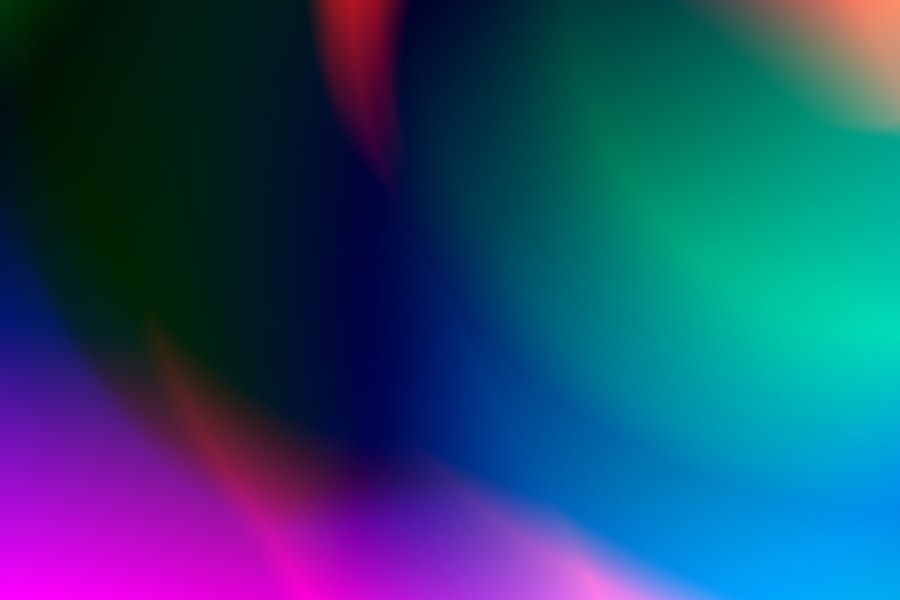
Adding a PDF to your Linktree is a straightforward process that involves a few simple steps. First, you need to upload your PDF document to a cloud storage service of your choice. For instance, if you opt for Google Drive, you would log into your account and upload the file by clicking on the “New” button and selecting “File upload.” Once your PDF is uploaded, you will need to adjust the sharing settings to ensure that anyone with the link can view the document.
This typically involves right-clicking on the file, selecting “Get link,” and then changing the permissions from “Restricted” to “Anyone with the link.” After this adjustment, you will have a shareable link ready for use. With your PDF link in hand, the next step is to integrate it into your Linktree profile. Log into your Linktree account and navigate to your admin dashboard.
Here, you will find an option to add a new link. Click on this option and paste the shareable link you obtained from your cloud storage service into the designated field. You can also customize the title of the link to make it more descriptive—something like “Download My E-Book” or “View Our Product Brochure.” Once you save these changes, your PDF will be live on your Linktree page, allowing visitors easy access to download or view the document at their convenience.
Tips for Sharing Documents on Linktree
When sharing documents on Linktree, there are several best practices that can enhance user experience and engagement. First and foremost, clarity is key. Ensure that the titles of your links are descriptive enough for users to understand what they are clicking on.
Instead of generic titles like “Document 1” or “Click Here,” opt for more informative labels such as “2023 Marketing Strategy Report” or “Free Recipe E-Book.” This not only helps users know what to expect but also improves the likelihood of them clicking on your links. Additionally, consider using eye-catching visuals or icons next to your links to draw attention and make your Linktree page more visually appealing. Another important tip is to regularly update your documents and links.
Outdated content can lead to frustration among users who may be seeking current information or resources. By routinely checking your links and ensuring that they lead to relevant and up-to-date documents, you maintain credibility with your audience. Furthermore, consider promoting your Linktree page across various platforms—whether through social media posts, email newsletters, or even during live events—to maximize visibility and encourage more clicks on your shared documents.
Engaging with your audience by asking for feedback on the documents shared can also provide insights into what they find valuable and what they would like to see more of in the future.
Benefits of Sharing PDFs on Linktree
Sharing PDFs on Linktree offers numerous advantages that can significantly enhance both personal branding and business outreach efforts. One of the primary benefits is the ability to consolidate resources in one easily navigable location. Instead of scattering links across various platforms or social media posts, users can direct their audience to a single Linktree page where all relevant documents are housed.
This not only simplifies the user experience but also encourages visitors to explore additional content they may not have initially sought out. The convenience of having everything in one place can lead to increased engagement and interaction with shared materials. Moreover, sharing PDFs through Linktree allows for greater control over how content is presented and accessed.
Users can track analytics related to their links, gaining insights into which documents are most popular among their audience. This data can inform future content creation strategies and help tailor offerings based on user preferences. Additionally, by utilizing cloud storage for PDFs, users can easily update documents without needing to change the original link shared on Linktree.
This flexibility ensures that audiences always have access to the most current information without any hassle on the part of the user.
Alternatives to Linktree for Sharing Documents

Alternatives to Linktree for Aggregating Links and Sharing Documents
While Linktree is a popular choice for aggregating links and sharing documents, there are several alternatives available that may better suit specific needs or preferences. One such alternative is Beacons.ai, which offers similar functionalities but with added features like customizable themes and advanced analytics options. Beacons.ai allows users to create visually stunning landing pages while also providing insights into user interactions with shared links.
Customization and Branding Options
This platform is particularly appealing for those looking for more design flexibility alongside robust tracking capabilities. Another noteworthy alternative is Campsite.bio, which emphasizes customization and branding options even further than Linktree. Campsite.bio allows users to create a unique landing page that reflects their personal or business brand while still offering easy access to multiple links and documents.
Innovative Content Sharing Options
Additionally, platforms like Koji offer innovative ways to share content by integrating various media types beyond just links—such as videos and interactive elements—making it an excellent choice for those looking to engage their audience in diverse ways. Each of these alternatives presents unique features that cater to different user needs, making it essential for individuals and businesses alike to explore options beyond Linktree when considering how best to share documents.
Making the Most of Linktree for Document Sharing
In conclusion, Linktree stands out as an invaluable tool for anyone looking to streamline their online presence and effectively share documents with their audience. By allowing users to aggregate multiple links into one cohesive platform, it simplifies navigation for visitors while enhancing engagement with shared content. The ability to add PDFs through cloud storage solutions further expands its utility, enabling users to distribute important resources without hassle.
As individuals and businesses continue to navigate an increasingly digital landscape, leveraging tools like Linktree becomes essential for maximizing reach and impact. To truly make the most of Linktree for document sharing, it’s crucial to adopt best practices such as clear labeling of links and regular updates of shared content. By doing so, users not only enhance their credibility but also foster a more engaging experience for their audience.
Exploring alternatives may also provide additional features that align better with specific goals or branding needs; however, Linktree remains a strong contender in this space due to its simplicity and effectiveness. Ultimately, whether you’re an influencer sharing e-books or a business distributing product brochures, understanding how to utilize Linktree effectively can significantly elevate your document-sharing strategy in today’s fast-paced digital world.

