Linktree is a digital tool designed to overcome the limitation of sharing multiple links on social media platforms, particularly Instagram. It enables users to create a single landing page that houses multiple links, which can be shared via the single URL allowed in an Instagram bio. This functionality is particularly beneficial for businesses, influencers, and content creators who need to direct their audience to various online destinations such as websites, blogs, YouTube channels, or e-commerce stores.
Implementing a Linktree on an Instagram profile enhances the utility of the bio link. Users can continuously update their Linktree with new links without altering their Instagram bio, ensuring followers always have access to the most current content or promotions. This approach streamlines the user experience, making it more convenient for followers to access desired content or products.
Additionally, Linktree offers analytical features that allow users to monitor the performance of their links. This data provides valuable insights into which links generate the most traffic and engagement, enabling users to optimize their content strategy and improve audience interaction.
Key Takeaways
- A Linktree is a tool that allows Instagram users to share multiple links in their bio, making it easier for followers to access various content.
- Setting up a Linktree account is quick and easy, requiring only a few simple steps to get started.
- Adding links to your Linktree is a straightforward process, allowing you to include links to your website, blog, social media profiles, and more.
- Customizing your Linktree appearance is important for branding and personalization, and can be done by choosing different themes, colors, and layouts.
- Promoting your Linktree on Instagram is essential for driving traffic to your other online platforms and content. Utilize Instagram stories, posts, and captions to encourage followers to click on your Linktree link.
Setting Up Your Linktree Account
Customizing Your Linktree URL
Once you’ve created an account, you’ll be prompted to customize your Linktree URL. This is the link that you will share in your Instagram bio, so it’s important to choose a URL that is easy to remember and reflects your brand or username.
Adding Links to Your Linktree
After customizing your URL, you can start adding links to your Linktree. You can add links to your website, blog, YouTube channel, online store, or any other platform you want to direct your followers to. You can also add social media links such as your Facebook, Twitter, or LinkedIn profiles.
Customizing Your Linktree’s Appearance
Once you’ve added all the links you want, you can further customize your Linktree by choosing a theme and color scheme that aligns with your brand or personal style. This will help make your Linktree visually appealing and cohesive with your overall Instagram aesthetic.
Adding Links to Your Linktree
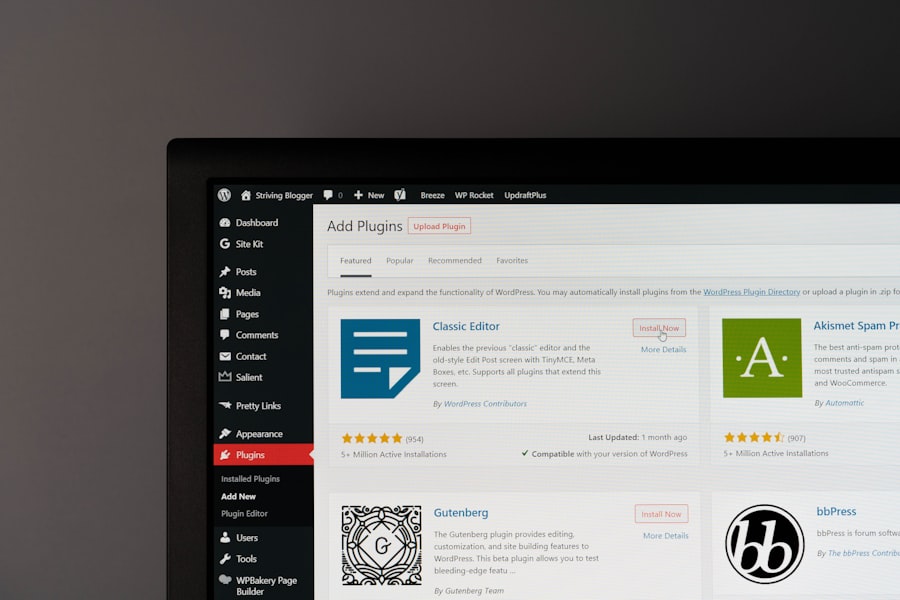
Once you have set up your Linktree account, it’s time to start adding links to your page. The beauty of Linktree is that it allows you to share multiple links in one place, making it easier for your followers to access all the important content or platforms you want to direct them to. When adding links to your Linktree, it’s important to prioritize the most important and relevant links that you want to share with your audience.
This could include links to your website, blog, online store, YouTube channel, or any other platform that is essential for your brand or business. In addition to adding external links, you can also add social media links to your Linktree. This can include links to your Facebook, Twitter, LinkedIn, or any other social media profiles that you want to promote.
By including these social media links in your Linktree, you can encourage your followers to connect with you on other platforms, further expanding your online presence and reach. It’s important to regularly review and update the links on your Linktree to ensure that they are current and relevant. This will help provide a seamless and up-to-date experience for your followers when they visit your Linktree.
Customizing Your Linktree Appearance
Customizing the appearance of your Linktree is an important step in creating a cohesive and visually appealing experience for your followers. When customizing your Linktree, you have the option to choose from various themes and color schemes that align with your brand or personal style. This allows you to create a unique and visually appealing landing page that reflects your brand identity and Instagram aesthetic.
In addition to choosing a theme and color scheme, you can also customize the layout of your Linktree. This includes the option to rearrange the order of your links, add images or icons next to each link, and even add a custom background image to further personalize your Linktree. By taking the time to customize the appearance of your Linktree, you can create a more engaging and visually appealing experience for your followers when they visit your page.
This can help leave a lasting impression and make it easier for them to navigate through the various links you have shared.
Promoting Your Linktree on Instagram
Once you have set up and customized your Linktree, it’s important to promote it on Instagram so that your followers are aware of the additional links you have shared. One of the most effective ways to promote your Linktree is by including a call-to-action in your Instagram bio. This can be as simple as adding a line of text such as “Check out my Linktree for more content” along with the link to your Linktree page.
In addition to promoting your Linktree in your bio, you can also create Instagram posts or stories that highlight the different links available on your Linktree. This could include promoting specific blog posts, products, or videos that are featured on your Linktree. By regularly promoting and directing your followers to your Linktree, you can increase engagement and drive traffic to the various platforms or content you want to share with them.
Using the Free Link in Bio Feature
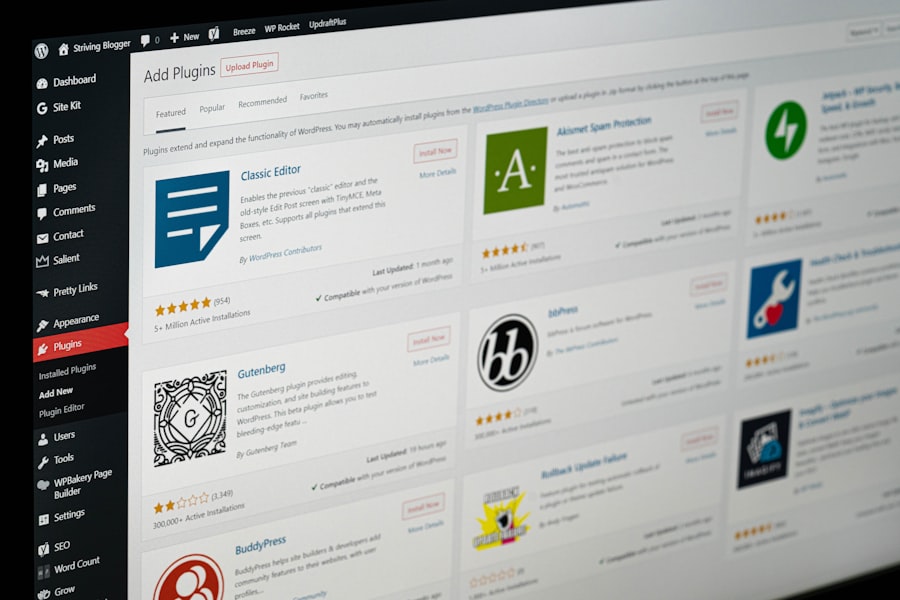
What is Link in Bio?
Link in Bio is a feature offered by Linktree that allows users to add a direct link from their Instagram posts to their Linktree page. This feature is especially useful for businesses and content creators who want to drive traffic from their Instagram posts directly to their Linktree page where followers can access multiple links at once.
How to Use Link in Bio
To use the Free Link in Bio feature, simply create an Instagram post and include a call-to-action in the caption directing followers to click the link in your bio.
Benefits of Link in Bio
When users click on the link in your bio, they will be directed to your Linktree page where they can access all the important links you want to share with them. This feature provides a seamless and efficient way to drive traffic from Instagram posts directly to the relevant content or platforms.
Linkinbio Alternatives for Instagram Users
While Linktree is one of the most popular tools for sharing multiple links on Instagram, there are also alternative options available for users who want to explore other options. Some of these alternatives include Lnk.bio, Campsite, Tap.bio, and Shorby. Each of these tools offers similar features to Linktree, allowing users to create a landing page with multiple links that can be shared in their Instagram bio.
When considering alternative options to Linktree, it’s important to compare the features and customization options offered by each platform. Some alternatives may offer unique features such as analytics tracking, advanced customization options, or integration with other platforms. By exploring different options, users can find the tool that best aligns with their needs and preferences for sharing multiple links on Instagram.
In conclusion, having a Linktree on your Instagram profile is essential for maximizing the potential of your bio link and providing a seamless experience for your followers. By setting up and customizing your Linktree account, adding relevant links, promoting it on Instagram, and utilizing features such as Free Link in Bio, you can effectively drive traffic and engagement across various platforms and content. Additionally, exploring alternative options such as Lnk.bio, Campsite, Tap.bio, and Shorby can provide users with additional features and customization options for sharing multiple links on Instagram.

